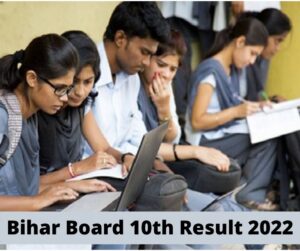Whatsapp, the popular messaging app is going to start pay services

Whatsapp, the most popular messaging app is going to start Whatsapp pay services. Now you can send and receive money through Whatsapp. Now if want to shop online or Visit any store you can do UPI payment through Whatsapp Pay. You can send and receive money from your friends.
It is a payment feature that to going to be integrated into Whatsapp. It is a partnership between Whatsapp and the National Payment Corporation of India (NPCI). The payment will be accessible through the Unified Payment Interface (UPI). After getting a nod from the Government of India this feature is going to rollout.
Whatsapp has shown concern to enter this market in 2018. After facing so many legal complications Whatsapp pay feature is offered to 20 million customers. Whatsapp has a 400 million customer base.
Whatsapp is a digital messaging app that is available on almost every smartphone in India. So, to use this feature, Users need not require to download an additional app which will be an advantage for Whatsapp to start Whatsapp Pay.
Through this payment feature, Facebook-owned Whatsapp has entered into the digital payment business. Whatsapp will have a straight competition with other digital payment apps like Paytm, Phonepe, Google pay, etc.
Indian No. Only
You can use this feature if have an Indian mobile number which is linked with your bank account number. You cannot do UPI transactions through UPI if you don’t have an Indian mobile number.
How to Use Whatsapp Pay
You need to link your bank account with Whatsapp Pay. All major bank is available to link with. After that, you have to create a UPI Pin. If Already have a UPI pin then not require to create.
- Open Whatsapp and on three dots icon
- Click on payments
- Add new payment
- Click Accept and continue
- Choose your bank and click
- Enter your mobile number which is linked with the respective bank
- Allow Whatsapp to send SMS to verify
- Click on Done
Process completed
How to do payment
- Go to the chat window
- Click on Clip Icon
- Click on payments
- Enter the amount you wish to send
- Enter the UPI Pin
Transaction completed
So, from now you can chat as well as do transactions through WhatsApp. I hope this information helps you to do a WhatsApp transaction.